My wallpapers are formatted for my phone and I'm not offering them in other resolutions. Motorola RAZR/ROKR wallpapers only need to be an aspect ratio of 5:4 in Portrait format, so that's pretty much the only standard I follow. These wallpapers look great on my ROKR slider, and they look better on my wife's RAZR 3 or whatever it is. The flip with the touch screen on the outside that only does like, 2 things. It's a flip, it's basically worthless, but I do gotta say, the screen is sharper. Battery only lasts like half as long, so who cares?
Anyway, here they are. This isn't the whole collection, but it's a start. I'll post a few more later. To use them, click on them to open the full sized image, and then right-click that, and choose Save Image As.
Optical Illusions
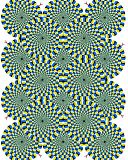
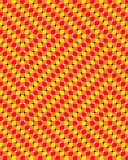
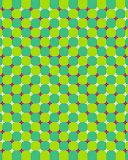
These will make you think your wallpaper is animated, but it's just an illusion. They are also quite likely to give you a headache if you look at them long enough, so be careful with that. I can't just post these though, I have to post some quality ones you might actually want to use -- though these are great for sending to your friends as a joke.
Just Trippy

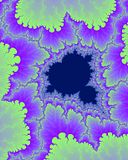

Now these, I'm proud of. The first one doesn't have a name, but it's old as hell. My brother was playing around with various image programs, and I tried a couple. Using effects filters, I came up with this. I don't recall what the original looked like. It's cool though, ain't it? In a unique way devoid of all focus. The second is obviously a Mandelbrot, it was originally orange and red, I think, but using color filters, I got it to greens and blues. The third came up on a Google Images search for "celtic wallpaper", only it was orange and gold. I rotated it, cropped it, and used color filters to get it green.
For making and touching up cell phone wallpapers, I currently use XnView Portable and run it off my USB flash drive. If you want to install XnView on your system, whether you've got a Mac, or a PC running Windows or Linux, go to XnView.com. Making them is pretty easy. Find an image you want to use. Could be a personal photo, a logo, or a wallpaper. Open it up in XnView. Right click on it, go to image aspect ratio, choose 5:4. Drag the selection box around what you want - if it's Portrait and you want Landscape, just hit Tab to change it. Get it how you like it and crop. Save it on your phone in the right folder.
The wallpaper folder in Motorola phones (not smartphones) is motorola\shared\picture.
No comments:
Post a Comment